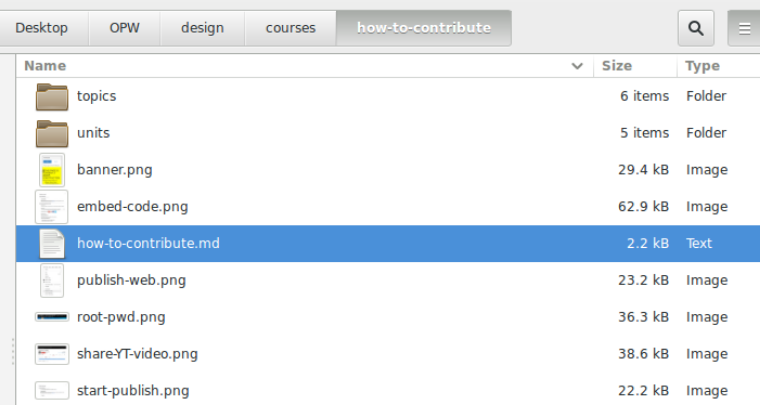Navigating this Site and Repository
Finding Courses
All educational material in this site is organized in courses. All courses can be found in the All courses tab in the top menu. In addition, there is also a tab in the top menu where you can find all courses organized by category. You can also browse through material on the site by its tags in the Tags tab bound in the top menu.
Once you are in a course, you can easily navigate through its units and topics by using the sidebar on the righthand side of the site. This will show the units in a course and the topics in a unit.
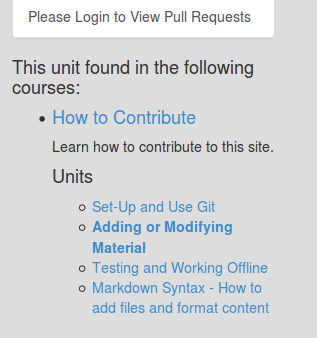
Learning how to Contribute
To learn how to add/edit material to this site, you can view the How to Contribute Material tab in the top menu or you can view the course on How to Contribute.
Organization of Repository
Once in the repository, we have organized the courses as follows:
Each course has its own separate folder within the courses folder (NOTE that the name of each folder is the same as the name of the file for the course that it contains; for example, the how-to-contribute.md course file is within the design/courses/how-to-contribute/ folder).
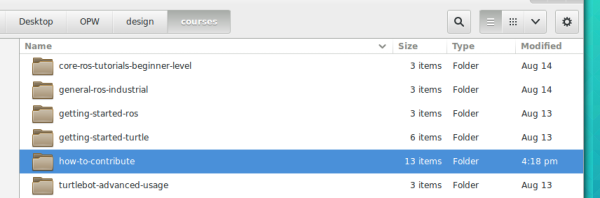
Once in one of the course folders, you will find the course .md file, any images included in the courses, as well as two subfolders: units, and topics.
From there, all units are found in the units folder and all topics are found in the topics folder (lesosns, tutorials, and challenges) as .md files.